
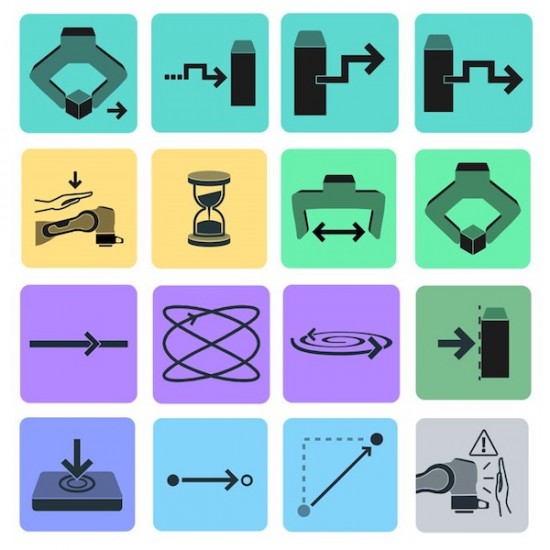
Get a quote in only 3 steps!
1. Add the items you are interested in to your cart
2.Go to your cart
3.Click on GENERATE A QUOTE
Your quotations are available online on your customer account.

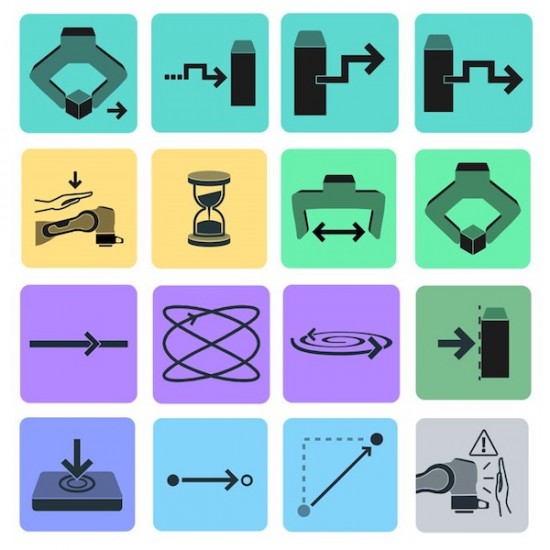
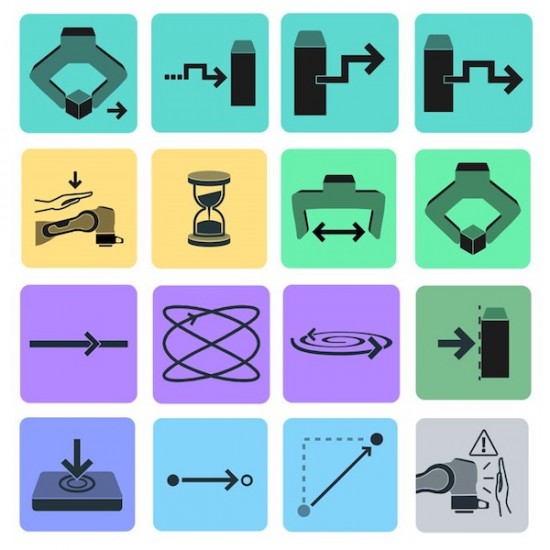
The Research version of the Franka Research 3 robotic arm includes an application pack designed for education and training. This pack includes the following applications:
Repeat
As its name implies, it enables to repeat one or several actions (there are 3 modes for this "repeat" function: with a waiting time between each loop, without waiting time, with a user confirmation between each loop)
Set cartesian compliance
Robotic arm compliance settings.
Set joint compliance
Allows the user to set the compliance of each joint separately.
Set Collision Thresholds
The user will create safety thresholds in X, Y and Z. As soon as the moving robot exceeds these thresholds, it stops.
Cartesian motion
Linear motion in X, Y and Z, between two points.
Joint motion
Non-linear movement of the arm between two points. The joints are synchronized (simultaneous start and stop).
Relative motion
Similar to the Cartesian motion function but with relative reference points.
Move contact
Similar to the Cartesian motion function but the robot reacts if it encounters an obstacle on its path.
Apply force
Move the arm with a given force in X, Y and Z directions from its current position for a given time.
Line
Moves the gripper in an X, Y or Z direction at a given Speed. Can be combined with Apply force.
Lissajous figures
Moves the gripper along a specific harmonic curve.
SpiralMoves the gripper according to a spiral shape.
User interaction
The robot reacts to touch, which will trigger a specific reaction from the robot.
Modbus wait
The robot behavior is triggered when a specific value appears in the Modbus interface.
Modbus out
Returns a specific value on the Modbus interface.
Modbus pulse
Similar to Modbus out but returns a pulse instead of a specific value.
Transport motion
Similar to Cartesian motion, but the robot checks if the object the gripper is holding has not fallen.